Security Guidelines & Best Practices
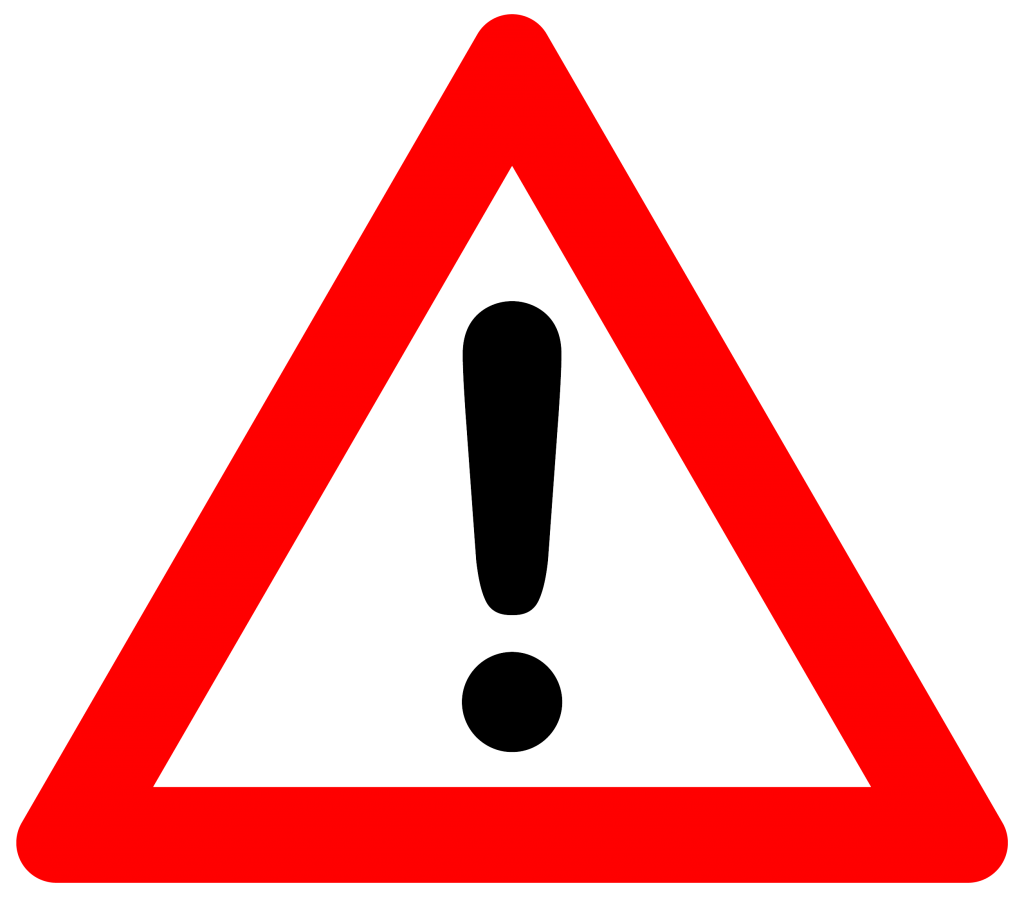 DISCLAIMER
DISCLAIMER
![]() IMPORTANT: This tool is for educational purposes and authorized testing only.
IMPORTANT: This tool is for educational purposes and authorized testing only.
Use only on systems you own or have explicit permission to test.
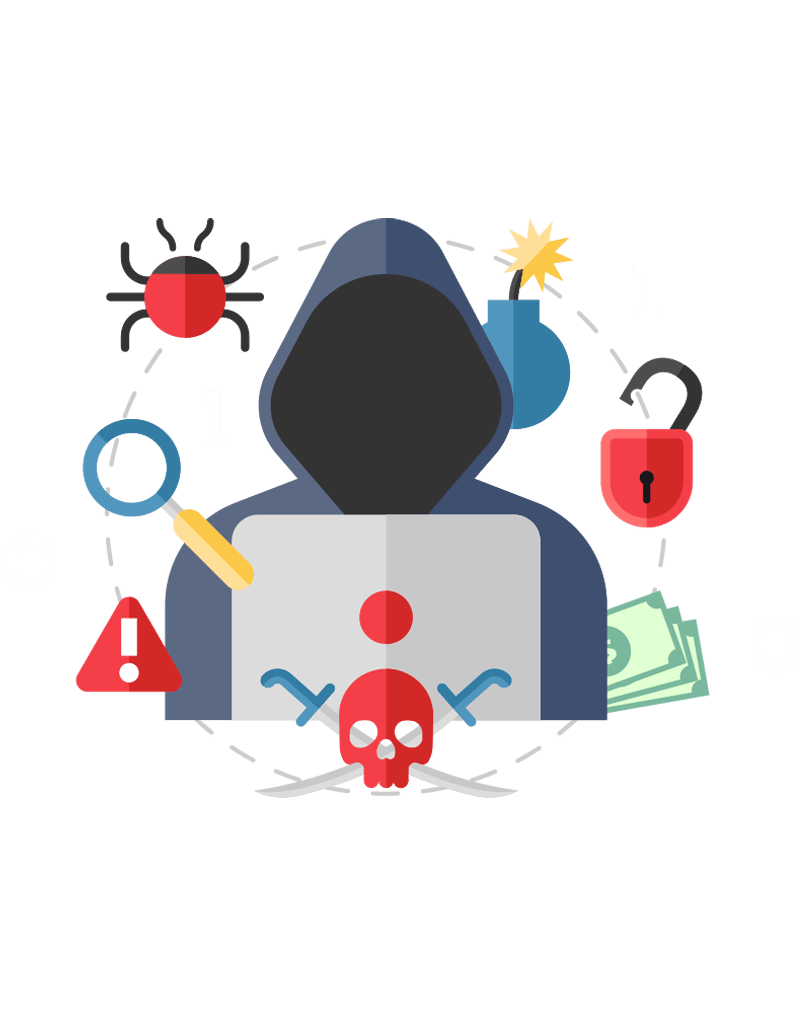 Security Configuration
Security Configuration
Environment Variables
All sensitive configuration should be stored in environment variables:
# Required environment variables
PORT=5000
NODE_ENV=development
SESSION_SECRET=your_session_secret_here
ENCRYPTION_KEY=your_encryption_key_hereAPI Key Management
- Never commit API keys to version control
- Use environment variables for all API keys
- Rotate keys regularly in production environments
- Use different keys for development and production
Database Security
- Use strong, unique passwords
- Enable SSL/TLS connections
- Implement proper access controls
- Regular security updates
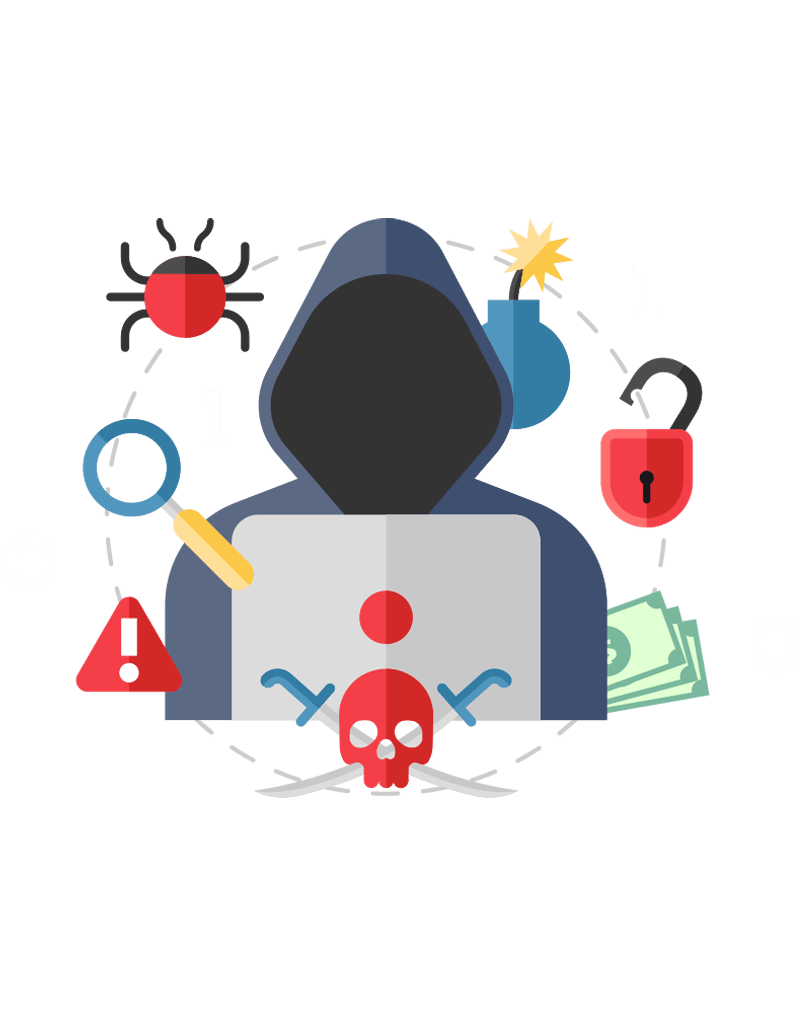 Deployment Security
Deployment Security
Production Checklist
- All environment variables configured
- API keys rotated and secured
- Database credentials updated
- SSL/TLS certificates installed
- Security headers configured
- Rate limiting enabled
- Logging and monitoring active
Network Security
- Deploy only in isolated lab environments
- Use VPN for remote access
- Implement firewall rules
- Monitor network traffic
- Regular security audits
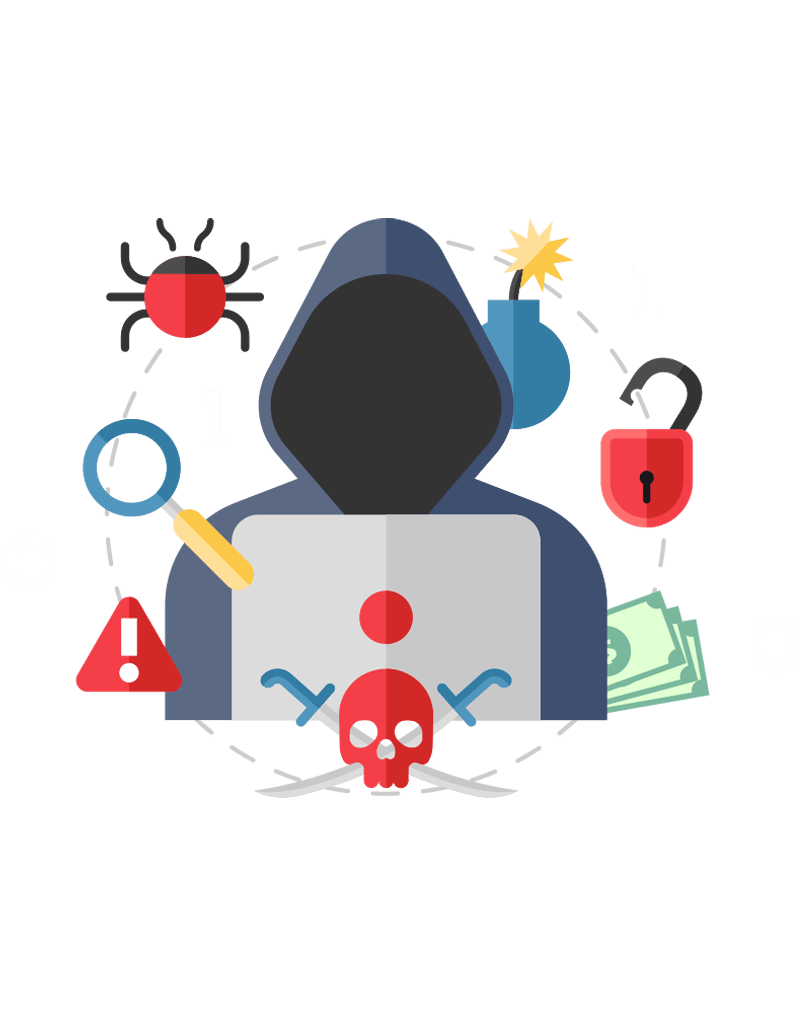 Authentication & Authorization
Authentication & Authorization
Session Management
- Use secure session cookies
- Implement session timeout
- Secure session storage
- Regular session cleanup
Access Control
- Implement role-based access control
- Use strong authentication methods
- Regular access reviews
- Audit trail logging
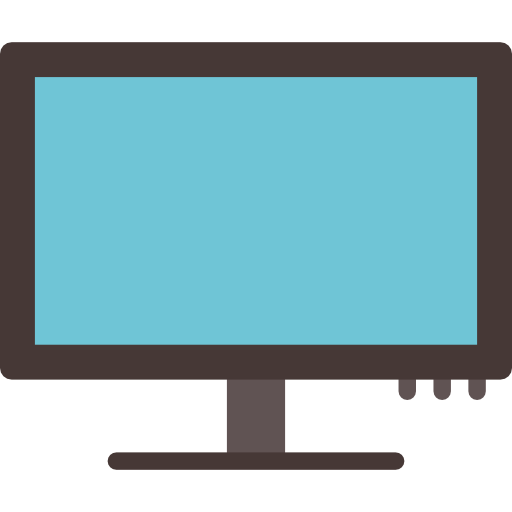 Monitoring & Logging
Monitoring & Logging
Security Monitoring
- Monitor failed login attempts
- Track suspicious activities
- Alert on security events
- Regular security reports
Log Management
- Centralized logging system
- Log retention policies
- Secure log storage
- Regular log analysis
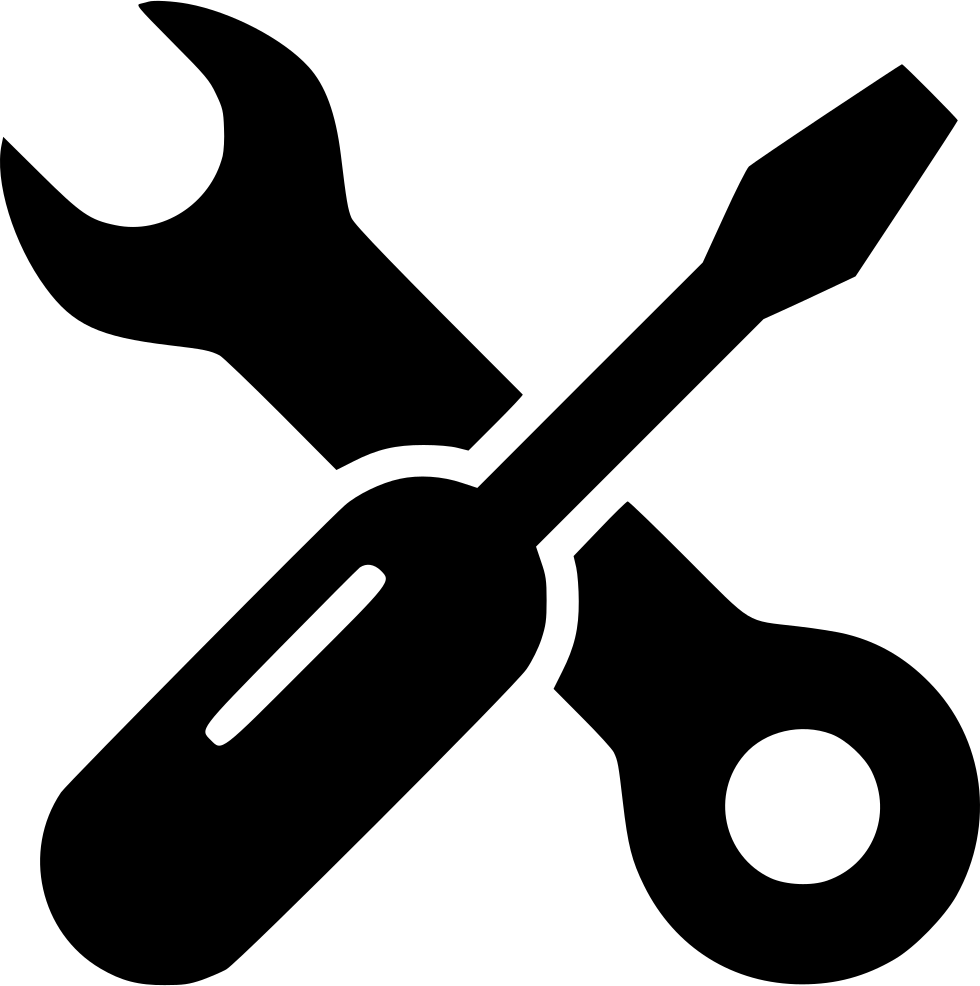 Incident Response
Incident Response
Security Incident Plan
- Detection: Identify security incidents
- Assessment: Evaluate impact and scope
- Containment: Isolate affected systems
- Eradication: Remove threats
- Recovery: Restore normal operations
- Lessons Learned: Improve security measures
Contact Information
- Security Team: latifimods@gmail.com
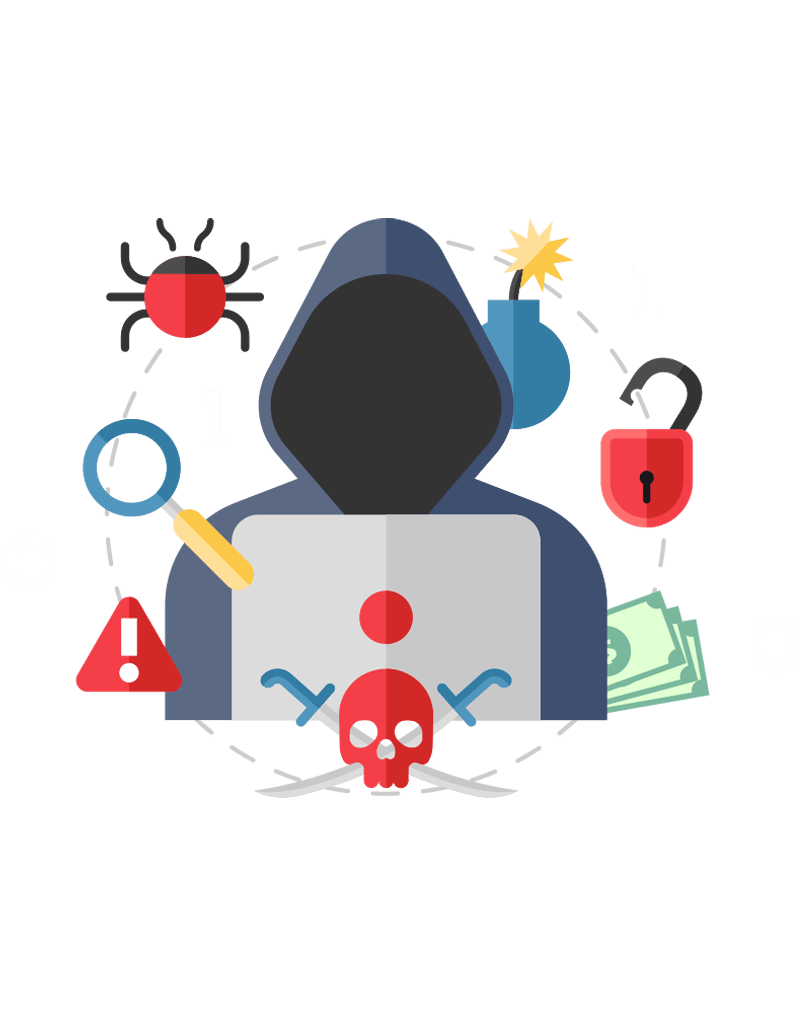 Security Testing
Security Testing
Regular Security Assessments
- Vulnerability scanning
- Penetration testing
- Code security reviews
- Configuration audits
Automated Security Tools
- Static code analysis
- Dependency scanning
- Security linting
- Automated testing
 Compliance
Compliance
Regulatory Requirements
- GDPR: Data protection compliance
- HIPAA: Healthcare data security
- SOX: Financial data security
- PCI DSS: Payment card security
Security Standards
- ISO 27001: Information security management
- NIST: Cybersecurity framework
- OWASP: Web application security
- CIS: Security benchmarks
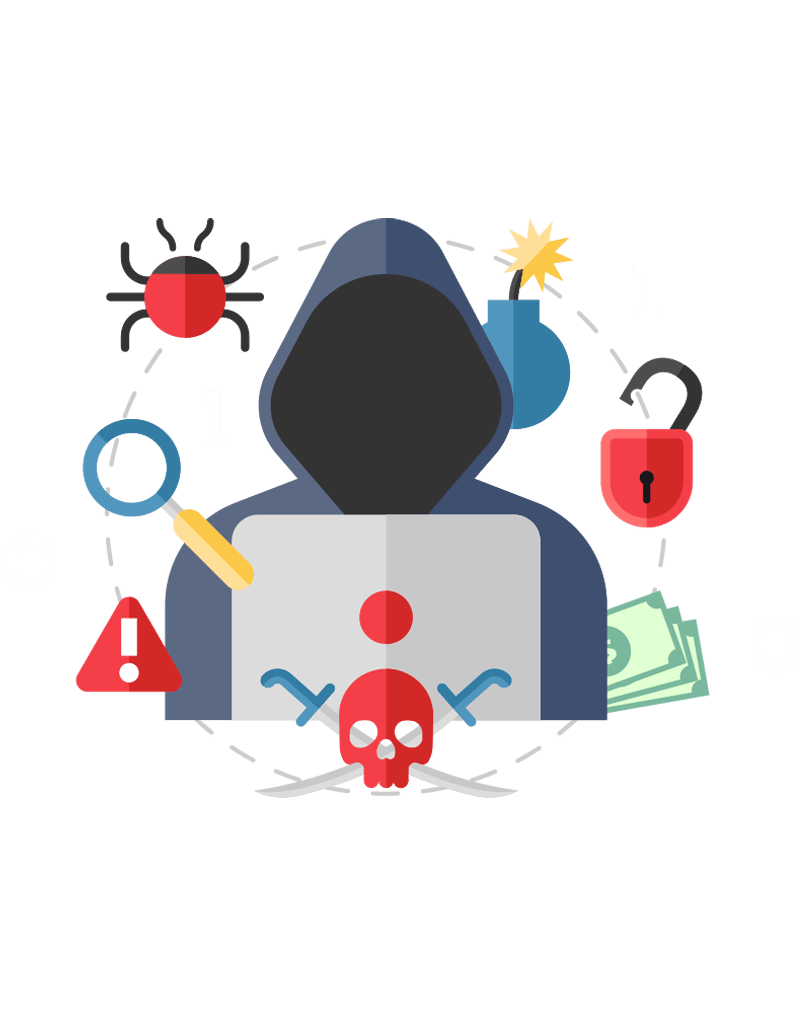 Educational Security
Educational Security
Lab Environment Requirements
- Isolated network segments
- No internet access for test systems
- Regular environment resets
- Controlled access to lab systems
Student Guidelines
- Use only provided test accounts
- No real credentials in lab environment
- Report security issues immediately
- Follow ethical guidelines
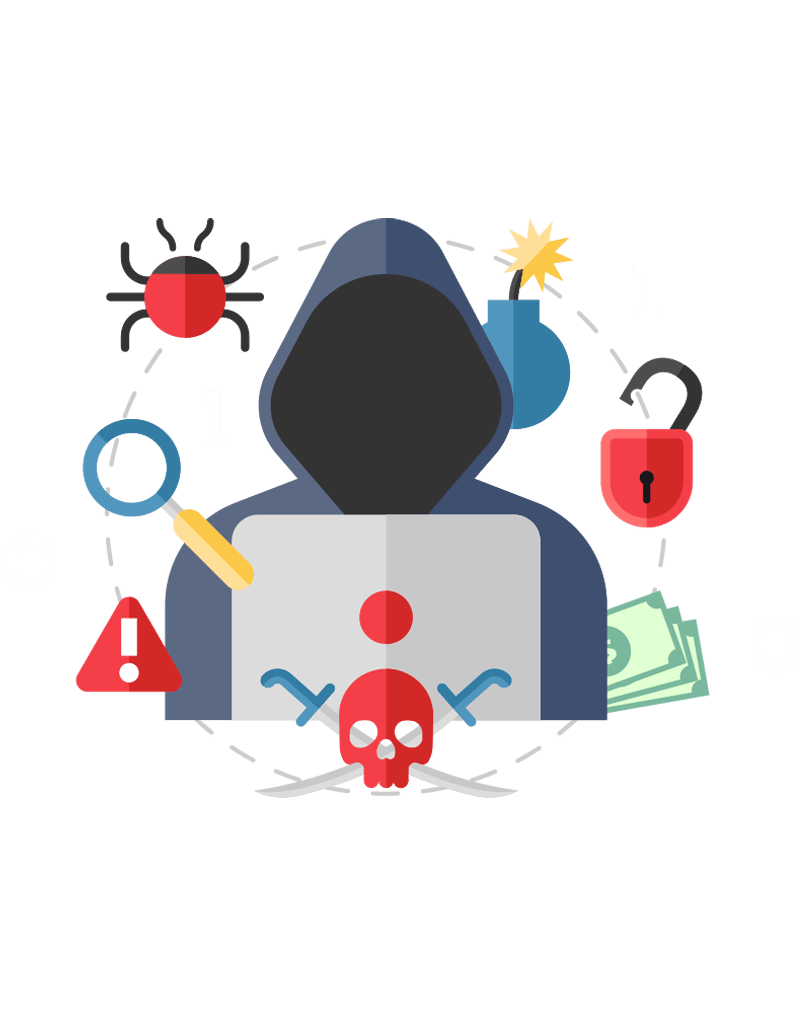 Security Warnings
Security Warnings
Critical Security Notes
- Never use real credentials in lab environment
- Always use isolated networks for testing
- Report security vulnerabilities immediately
- Follow responsible disclosure practices
Prohibited Activities
- Testing on production systems
- Using real user credentials
- Deploying on public networks
- Sharing sensitive information
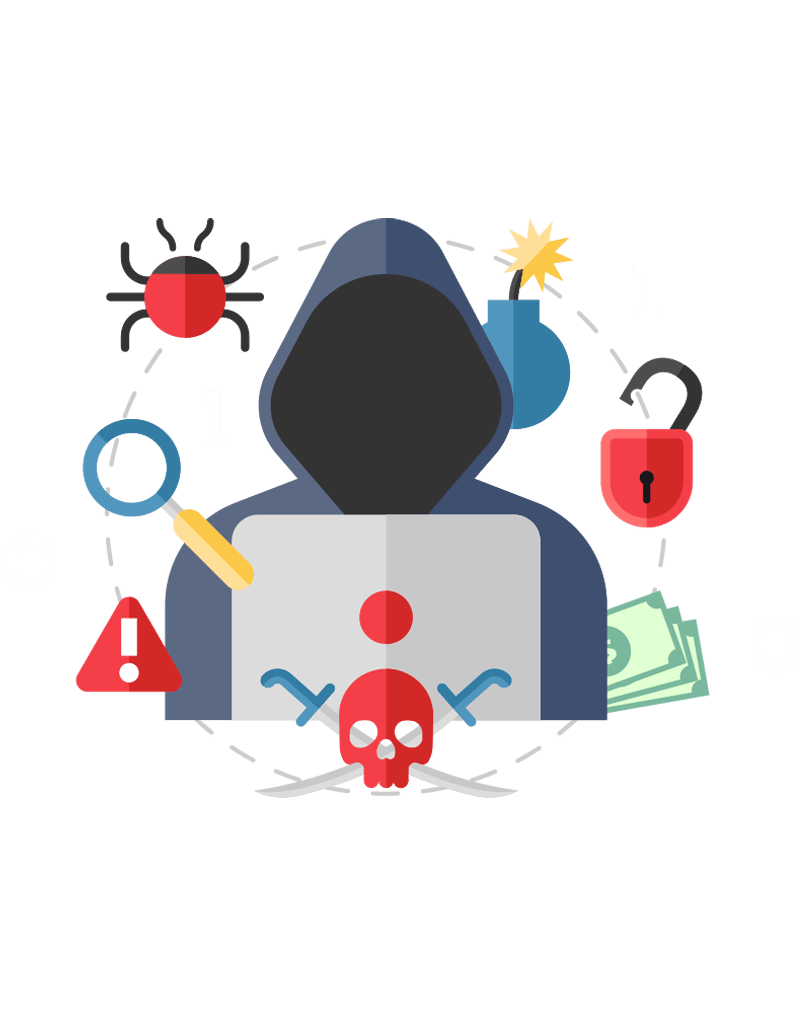 Security Tools
Security Tools
Recommended Security Tools
- OWASP ZAP: Web application security testing
- Nmap: Network security scanning
- Burp Suite: Web vulnerability testing
- Metasploit: Penetration testing framework
Security Libraries
- Helmet.js: Security headers for Express
- bcrypt: Password hashing
- jsonwebtoken: JWT token handling
- express-rate-limit: Rate limiting
 Security Resources
Security Resources
Training Materials
- Security awareness training
- Incident response procedures
- Secure coding practices
- Threat modeling techniques
Remember: Security is everyone's responsibility. Stay vigilant and report any security concerns immediately.